Cara Buat Translate Bahasa Animasi Bendera di Blogspot/Blogger
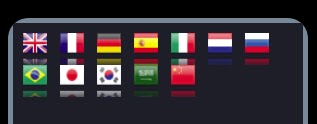 Cara Buat Translate Bahasa Animasi Bendera di Blogspot/Blogger adalah salah satu widget yang memudahkan Pengunjung dari Negara lain untuk menyimak setiap artikel/posting yang kita buat sekaligus mempercantik tampilan Blog kita dari widget yang disediakan oleh Blogger sendiri.
Cara Buat Translate Bahasa Animasi Bendera di Blogspot/Blogger adalah salah satu widget yang memudahkan Pengunjung dari Negara lain untuk menyimak setiap artikel/posting yang kita buat sekaligus mempercantik tampilan Blog kita dari widget yang disediakan oleh Blogger sendiri. Cara Memasang Widget Translate Dengan Logo Bendera tersedia 12 Negara, sebagai berikut :
1. Login ke blogger.com ID Mas Bos.
2. Klik Design > Add Gadget > HTML/Javascript.
3. Copy paste kode google translate di bawah ini dan pastekan ke dalam gadgetMas Bos.
4. Masukkan setiap kode html dibawah ini dengan mengganti tulisan ulr yang berwarna merah dengan url/link blog/web Mas Bos.
Jika dipisah tiap Bendera Negara akan tampak seperti ini kode-nya :
Jika dipisah tiap Bendera Negara akan tampak seperti ini kode-nya :
<a href='http://translate.google.com/translate?hl=id&langpair=id|en&u=http://tutor26.blogspot.com/'
target='_blank' title='English'><img align='absbottom'
alt='English' border='0' height='32'
src='https://blogger.googleusercontent.com/img/b/R29vZ2xl/AVvXsEgUV-zHeM9EQ4zJSAnw37bROGxprgZxEPp9NWewQThT1R3KP5bT8DrSk6tdRmQMe9IEDPR05dfD7g-QQb8nBcCIaqU_BRIoYE8Vk2_m3AKTwWlScjRi7sc0c8Hyo7ZWwMj25VmWH8tCuL8/?imgmax=800'
style='cursor: pointer;margin-right:10px' title='English'
width='24'/></a>
<a href='http://translate.google.com/translate?hl=id&langpair=id|fr&u=http://tutor26.blogspot.com/'
target='_blank' title='Prancis'><img alt="French" border="0" align="absbottom" title="French" height="32" src="https://blogger.googleusercontent.com/img/b/R29vZ2xl/AVvXsEhGdfuw2fIBiqpZAnzKvw7QA1FWpZuXnSRqU8EPDB8m8nGNdkEVI8zi5fRGy9p1i2_1L4o0Vv4Z2AMbL_UmNxzl2dqODtZc1uCWsC3vtXIqSoqDQabs7HHj8bWRz1mhTFGtqFMxu5t9ngM/?imgmax=800" style="cursor: pointer;margin-right:10px" width="24"/></a>
<a href='http://translate.google.com/translate?hl=id&langpair=id|de&u=http://tutor26.blogspot.com/'
target='_blank' title='Jerman'><img alt="German" border="0" align="absbottom" title="German" height="32" src="https://blogger.googleusercontent.com/img/b/R29vZ2xl/AVvXsEiK2XHXB42AFWCj7GIyfy79KF6FhzQFOG2I1129xsfhTHwkArWAaUh_MxbhPO79SpnH0gCVJVAsJswrfdwK0ZWh6PBaZtufHPr-u5sNIauXdKFD1Nsn134yc_CDYvm5Z978v2ZpOvT5riIi/?imgmax=800" style="cursor: pointer;margin-right:10px" width="24"/></a>
<a href='http://translate.google.com/translate?hl=id&langpair=id|es&u=http://tutor26.blogspot.com/'
target='_blank' title='Spanyol'><img alt="Spain" border="0" align="absbottom" title="Spain" height="32" src="https://blogger.googleusercontent.com/img/b/R29vZ2xl/AVvXsEj55Kc0r1Bf1vYdNJBxxYI0NtUp9I-PAlO4f_3nmkSIySFTP4yt5KmEaj_dUhScKhOlYGoHrf0R53IDGfCATVJb4o6P8LkRAM8XBJKbViN9JqIvDY7ZBxELWZs5ZHeuEABqMGLSe509ikuL/?imgmax=800" style="cursor: pointer;margin-right:10px" width="24"/></a>
<a href='http://translate.google.com/translate?hl=id&langpair=id|it&u=http://tutor26.blogspot.com/'
target='_blank' title='Italia'><img alt="Italian" border="0" align="absbottom" title="Italian" height="32" src="https://blogger.googleusercontent.com/img/b/R29vZ2xl/AVvXsEhpEJs1jX4_uOiktzhyphenhyphenI6x4Rz9Dp2SLdc1MDdwAPuIlAZtFjlgREEGrJYBewz1b_McNHYFt5k9xTQjT7__BvRGRD4duJAHAkMnmUtj4UcF9hgnMC62cFjhfQAqLYiXkwZg5GBzXYeXTf0I/?imgmax=800" style="cursor: pointer;margin-right:10px" width="24"/></a>
<a href='http://translate.google.com/translate?hl=id&langpair=id|nl&u=http://tutor26.blogspot.com/'
target='_blank' title='Belanda'><img alt="Dutch" border="0" align="absbottom" title="Dutch" height="32" src="https://blogger.googleusercontent.com/img/b/R29vZ2xl/AVvXsEjiwwn8myhZX545Yz1L0r2jXQFfKN0UuV3Hu57kNGim2gCU4bViXvQ6YE6BIkgLRDuXYSqWOHGa5uXqZD4J5E7Z678SODcwMi-o_qwqDz0anzr7CYqzxdJXQUCsqWmVTe0E4vpA7ndql1Y/?imgmax=800" style="cursor: pointer;margin-right:10px" width="24"/></a>
<a href='http://translate.google.com/translate?hl=id&langpair=id|ru&u=http://tutor26.blogspot.com/'
target='_blank' title='Rusia'><img alt="Russian" border="0" align="absbottom" title="Russian" height="32" src="https://blogger.googleusercontent.com/img/b/R29vZ2xl/AVvXsEh_KDO0-C_XzFKmHQ5MhetjCJTGEv02q7bsuJunSs-kSDoBYbpRJjbxDcz5Zgub3H_68pTcx8aIeqSYd0smS2wIe1DaJg-lod3SDgdCDmK6z45CgICigzDlN3eQBnK5MGfxIUEeQJtfsrU/?imgmax=800" style="cursor: pointer;margin-right:10px" width="24"/></a>
<a href='http://translate.google.com/translate?hl=id&langpair=id|pt&u=http://tutor26.blogspot.com/'
target='_blank' title='Brazil'><img alt="Portuguese" border="0" align="absbottom" title="Brazil" height="32" src="https://blogger.googleusercontent.com/img/b/R29vZ2xl/AVvXsEjHKCgBShbfUzI6yyV28LE5uFrs-zlOFwxuRufYtb3DxNcurZFf7mqK1KCJ6E_z6OaNXnY5vPWuesxlSXRFkcwQu13XH_vH4zrzfvnFcf4EDQBNsv-NkJpOHVa01I9NtkCsXsMHWuo_BGs/?imgmax=800" style="cursor: pointer;margin-right:10px" width="24"/></a>
<a href='http://translate.google.com/translate?hl=id&langpair=id|ja&u=http://tutor26.blogspot.com/'
target='_blank' title='Jepang'><img alt="Japanese" border="0" align="absbottom" title="Japanese" height="32" src="https://blogger.googleusercontent.com/img/b/R29vZ2xl/AVvXsEjn1eR0YTHCRsNZopuhwlVM61alCOOOG4WRa9_xGJ2-blgP5vqaGSuRV_8lpHLXUipNsG02hNcfnYwGtkprUfyNJ_Fv2vbmLEdAysxIAgG_2-QmybbB73AouatltKHn9WegFUz1OJVupCPH/?imgmax=800" style="cursor: pointer;margin-right:10px" width="24"/></a>
<a href='http://translate.google.com/translate?hl=id&langpair=id|ko&u=http://tutor26.blogspot.com/'
target='_blank' title='Korea'><img alt="Korean" border="0" align="absbottom" title="Korean" height="32" src="https://blogger.googleusercontent.com/img/b/R29vZ2xl/AVvXsEjSzVQt6kE0huX3tQk3Cmef1kOjZg6IzWXUxmMrkNTAj0HzbzXJ1xrCo6HAuf3YAbZo-AAJ3YUOvOMnJSnfFzm-mUrIDhQ4uTKLTJbAYczZ25eOg6wZb_oYQ8R1dWxdHUitsPf4Cd7QYJI/?imgmax=800" style="cursor: pointer;margin-right:10px" width="24"/></a>
<a href='http://translate.google.com/translate?hl=id&langpair=id|ar&u=http://tutor26.blogspot.com/'
target='_blank' title='Saudi Arabia'><img alt="Arabic" border="0" align="absbottom" title="Arabic" height="32" src="https://blogger.googleusercontent.com/img/b/R29vZ2xl/AVvXsEjDYxlnXK_wrY-wckIslOckO-Hfv02lqB6jwrqUvH9IyADUEzbwIDlr2DXpozHwBDetz5VT9ibALyLwh3Ex1_8aoNvJ1N-oqHu1RxpKbQKKG_Z36ubpQRuuAUlrlHReMCUCgldKBBRslhs/?imgmax=800" style="cursor: pointer;margin-right:10px" width="24"/></a>
<a href='http://translate.google.com/translate?hl=id&langpair=id|zh-CN&u=http://tutor26.blogspot.com/'
target='_blank' title='China'><img alt="Chinese Simplified" border="0" align="absbottom" title="Chinese Simplified" height="32" src="https://blogger.googleusercontent.com/img/b/R29vZ2xl/AVvXsEhepej3vQ-W17CbA_3ADUueVF5dlALjf-Mljtzuto_0lLb3AD92XYsu7ZErdftaX9YttkRk4rPi8DItxUBIP_9l1AhRTbih1AETqGWx2ttIylsaQXFbKwvw_RNye8GmgTyA4SyUEGdH1L4/?imgmax=800" style="cursor: pointer;margin-right:10px" width="24"/></a>
5. Atau bisa Mas Bos gabung menjadi satu dengan di beri spasi/jarak yang sesuai selera dengan kode:
[ &bsp; = 1 karakter spasi/jarak ]
Jika ingin memberikan spasi/jarak lebih dari satu, misal : Mas Bos ingin memberi 3 karakter spasi/jarak kode-nya seperti ini » [ &bsp;&bsp;&bsp; ]
Hasil penggabungan 12 Bendera Negara akan menjadi seperti ini kode-nya :
<a href='http://translate.google.com/translate?hl=id&langpair=id|en&u=http://tutor26.blogspot.com/' target='_blank' title='English'><img align='absbottom' alt='English' border='0' height='32' src='https://blogger.googleusercontent.com/img/b/R29vZ2xl/AVvXsEgUV-zHeM9EQ4zJSAnw37bROGxprgZxEPp9NWewQThT1R3KP5bT8DrSk6tdRmQMe9IEDPR05dfD7g-QQb8nBcCIaqU_BRIoYE8Vk2_m3AKTwWlScjRi7sc0c8Hyo7ZWwMj25VmWH8tCuL8/?imgmax=800' style='cursor: pointer;margin-right:10px' title='English' width='24'/></a><a href='http://translate.google.com/translate?hl=id&langpair=id|fr&u=http://tutor26.blogspot.com/' target='_blank' title='French'><img align='absbottom' alt='French' border='0' height='32' src='https://blogger.googleusercontent.com/img/b/R29vZ2xl/AVvXsEhGdfuw2fIBiqpZAnzKvw7QA1FWpZuXnSRqU8EPDB8m8nGNdkEVI8zi5fRGy9p1i2_1L4o0Vv4Z2AMbL_UmNxzl2dqODtZc1uCWsC3vtXIqSoqDQabs7HHj8bWRz1mhTFGtqFMxu5t9ngM/?imgmax=800' style='cursor: pointer;margin-right:10px' title='French' width='24'/></a><a href='http://translate.google.com/translate?hl=id&langpair=id|de&u=http://tutor26.blogspot.com/' target='_blank' title='German'><img align='absbottom' alt='German' border='0' height='32' src='https://blogger.googleusercontent.com/img/b/R29vZ2xl/AVvXsEiK2XHXB42AFWCj7GIyfy79KF6FhzQFOG2I1129xsfhTHwkArWAaUh_MxbhPO79SpnH0gCVJVAsJswrfdwK0ZWh6PBaZtufHPr-u5sNIauXdKFD1Nsn134yc_CDYvm5Z978v2ZpOvT5riIi/?imgmax=800' style='cursor: pointer;margin-right:10px' title='German' width='24'/></a><a href='http://translate.google.com/translate?hl=id&langpair=id|es&u=http://tutor26.blogspot.com/' target='_blank' title='Spain'><img align='absbottom' alt='Spain' border='0' height='32' src='https://blogger.googleusercontent.com/img/b/R29vZ2xl/AVvXsEj55Kc0r1Bf1vYdNJBxxYI0NtUp9I-PAlO4f_3nmkSIySFTP4yt5KmEaj_dUhScKhOlYGoHrf0R53IDGfCATVJb4o6P8LkRAM8XBJKbViN9JqIvDY7ZBxELWZs5ZHeuEABqMGLSe509ikuL/?imgmax=800' style='cursor: pointer;margin-right:10px' title='Spain' width='24'/></a><a href='http://translate.google.com/translate?hl=id&langpair=id|it&u=http://tutor26.blogspot.com/' target='_blank' title='Italian'><img align='absbottom' alt='Italian' border='0' height='32' src='https://blogger.googleusercontent.com/img/b/R29vZ2xl/AVvXsEhpEJs1jX4_uOiktzhyphenhyphenI6x4Rz9Dp2SLdc1MDdwAPuIlAZtFjlgREEGrJYBewz1b_McNHYFt5k9xTQjT7__BvRGRD4duJAHAkMnmUtj4UcF9hgnMC62cFjhfQAqLYiXkwZg5GBzXYeXTf0I/?imgmax=800' style='cursor: pointer;margin-right:10px' title='Italian' width='24'/></a><a href='http://translate.google.com/translate?hl=id&langpair=id|nl&u=http://tutor26.blogspot.com/' target='_blank' title='Dutch'><img align='absbottom' alt='Dutch' border='0' height='32' src='https://blogger.googleusercontent.com/img/b/R29vZ2xl/AVvXsEjiwwn8myhZX545Yz1L0r2jXQFfKN0UuV3Hu57kNGim2gCU4bViXvQ6YE6BIkgLRDuXYSqWOHGa5uXqZD4J5E7Z678SODcwMi-o_qwqDz0anzr7CYqzxdJXQUCsqWmVTe0E4vpA7ndql1Y/?imgmax=800' style='cursor: pointer;margin-right:10px' title='Dutch' width='24'/></a><a href='http://translate.google.com/translate?hl=id&langpair=id|ru&u=http://tutor26.blogspot.com/' target='_blank' title='Russian'><img align='absbottom' alt='Russian' border='0' height='32' src='https://blogger.googleusercontent.com/img/b/R29vZ2xl/AVvXsEh_KDO0-C_XzFKmHQ5MhetjCJTGEv02q7bsuJunSs-kSDoBYbpRJjbxDcz5Zgub3H_68pTcx8aIeqSYd0smS2wIe1DaJg-lod3SDgdCDmK6z45CgICigzDlN3eQBnK5MGfxIUEeQJtfsrU/?imgmax=800' style='cursor: pointer;margin-right:10px' title='Russian' width='24'/></a><a href='http://translate.google.com/translate?hl=id&langpair=id|pt&u=http://tutor26.blogspot.com/' target='_blank' title='Brazil'><img align='absbottom' alt='Portuguese' border='0' height='32' src='https://blogger.googleusercontent.com/img/b/R29vZ2xl/AVvXsEjHKCgBShbfUzI6yyV28LE5uFrs-zlOFwxuRufYtb3DxNcurZFf7mqK1KCJ6E_z6OaNXnY5vPWuesxlSXRFkcwQu13XH_vH4zrzfvnFcf4EDQBNsv-NkJpOHVa01I9NtkCsXsMHWuo_BGs/?imgmax=800' style='cursor: pointer;margin-right:10px' title='Brazil' width='24'/></a><a href='http://translate.google.com/translate?hl=id&langpair=id|ja&u=http://tutor26.blogspot.com/' target='_blank' title='Japanese'><img align='absbottom' alt='Japanese' border='0' height='32' src='https://blogger.googleusercontent.com/img/b/R29vZ2xl/AVvXsEjn1eR0YTHCRsNZopuhwlVM61alCOOOG4WRa9_xGJ2-blgP5vqaGSuRV_8lpHLXUipNsG02hNcfnYwGtkprUfyNJ_Fv2vbmLEdAysxIAgG_2-QmybbB73AouatltKHn9WegFUz1OJVupCPH/?imgmax=800' style='cursor: pointer;margin-right:10px' title='Japanese' width='24'/></a><a href='http://translate.google.com/translate?hl=id&langpair=id|ko&u=http://tutor26.blogspot.com/' target='_blank' title='Korean'><img align='absbottom' alt='Korean' border='0' height='32' src='https://blogger.googleusercontent.com/img/b/R29vZ2xl/AVvXsEjSzVQt6kE0huX3tQk3Cmef1kOjZg6IzWXUxmMrkNTAj0HzbzXJ1xrCo6HAuf3YAbZo-AAJ3YUOvOMnJSnfFzm-mUrIDhQ4uTKLTJbAYczZ25eOg6wZb_oYQ8R1dWxdHUitsPf4Cd7QYJI/?imgmax=800' style='cursor: pointer;margin-right:10px' title='Korean' width='24'/></a><a href='http://translate.google.com/translate?hl=id&langpair=id|ar&u=http://tutor26.blogspot.com/' target='_blank' title='Arabic'><img align='absbottom' alt='Arabic' border='0' height='32' src='https://blogger.googleusercontent.com/img/b/R29vZ2xl/AVvXsEjDYxlnXK_wrY-wckIslOckO-Hfv02lqB6jwrqUvH9IyADUEzbwIDlr2DXpozHwBDetz5VT9ibALyLwh3Ex1_8aoNvJ1N-oqHu1RxpKbQKKG_Z36ubpQRuuAUlrlHReMCUCgldKBBRslhs/?imgmax=800' style='cursor: pointer;margin-right:10px' title='Arabic' width='24'/></a><a href='http://translate.google.com/translate?hl=id&langpair=id|zh-CN&u=http://tutor26.blogspot.com/' target='_blank' title='Chinese Simplified'><img align='absbottom' alt='Chinese Simplified' border='0' height='32' src='https://blogger.googleusercontent.com/img/b/R29vZ2xl/AVvXsEhepej3vQ-W17CbA_3ADUueVF5dlALjf-Mljtzuto_0lLb3AD92XYsu7ZErdftaX9YttkRk4rPi8DItxUBIP_9l1AhRTbih1AETqGWx2ttIylsaQXFbKwvw_RNye8GmgTyA4SyUEGdH1L4/?imgmax=800' style='cursor: pointer;margin-right:10px' title='Chinese Simplified' width='24'/></a>
6. Simpan gadget Mas Bos dan lihat hasilnya, atau klik tombol "Add Gadget" seperti di bawah ini dan widget akan langsung terpasang di gadget Mas Bos.
Well Done...!!!
Translate Bahasa dengan Animasi Logo Bendera telah terpasang, bagaimana...???
Semoga bermanfaat (",)
Kembali ke Menu Tutorial Blogspot
Translate Bahasa dengan Animasi Logo Bendera telah terpasang, bagaimana...???
Semoga bermanfaat (",)
Kembali ke Menu Tutorial Blogspot

